Go to https://ancopfunrun.gofundraise.com.au/
Then pick your chapter or area.
Once in your chapter's page, click "Start Fundraising"
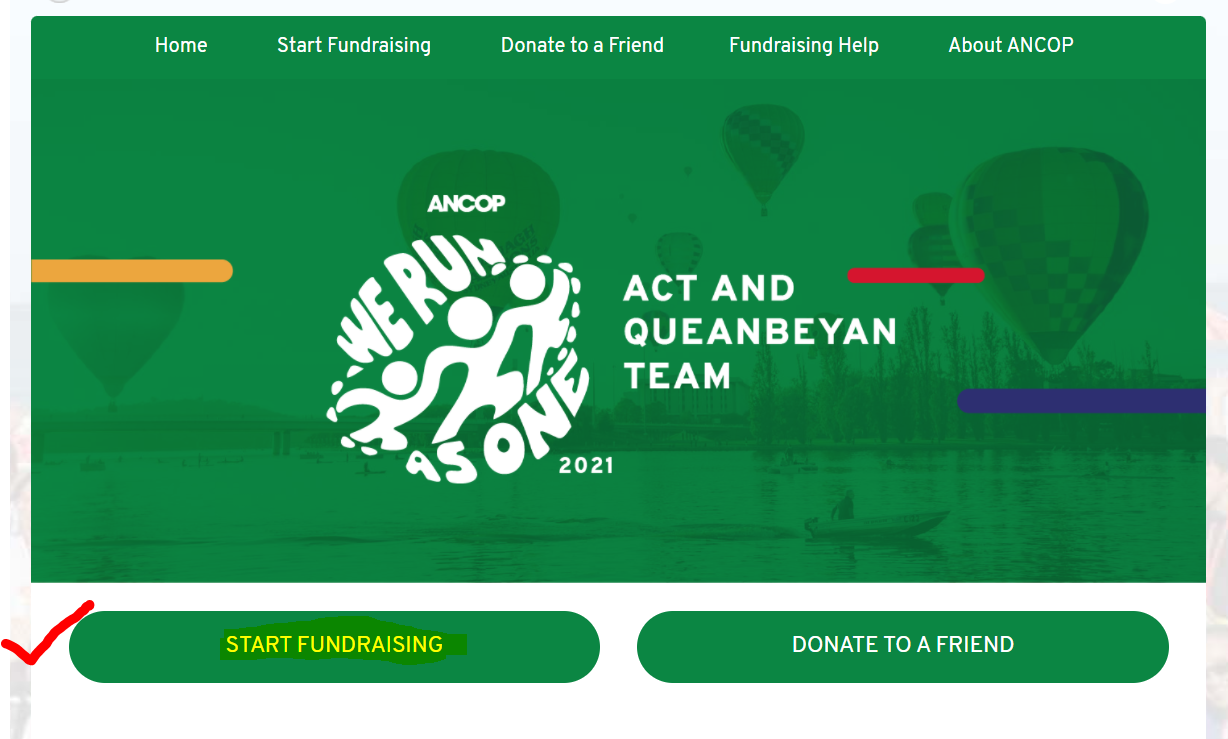
You will be asked how you would like to fundraise. You have 3 options.
If you want to create your individual fundraising page, click "Create an Individual Page". Normally, this is what we suggest people do.
If you want to create a small team within your Chapter's team, then click "Create Team". When this team is created-- for example, a team consisting of your household members-- your household members can later click "Join Team" and pick this team. Note that if you create a team, and do not wish to create a separate individual fundraising page for yourself, say 'No' to the box that asked "Also Create an Individual Page?".
If you would like to join a small team that already sits inside your chapter's team, click "Join Team".
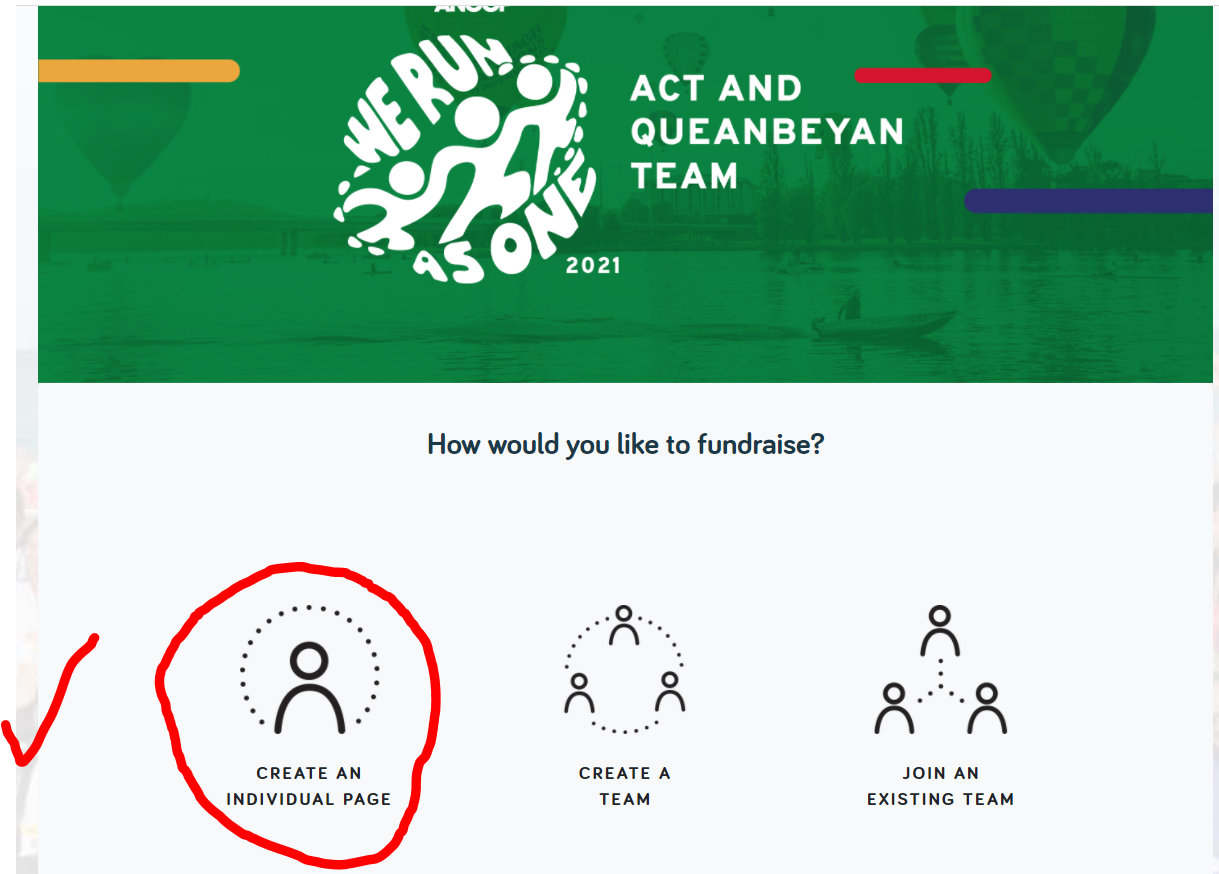
The next illustrations show the steps after you pick "Create an Individual Page".
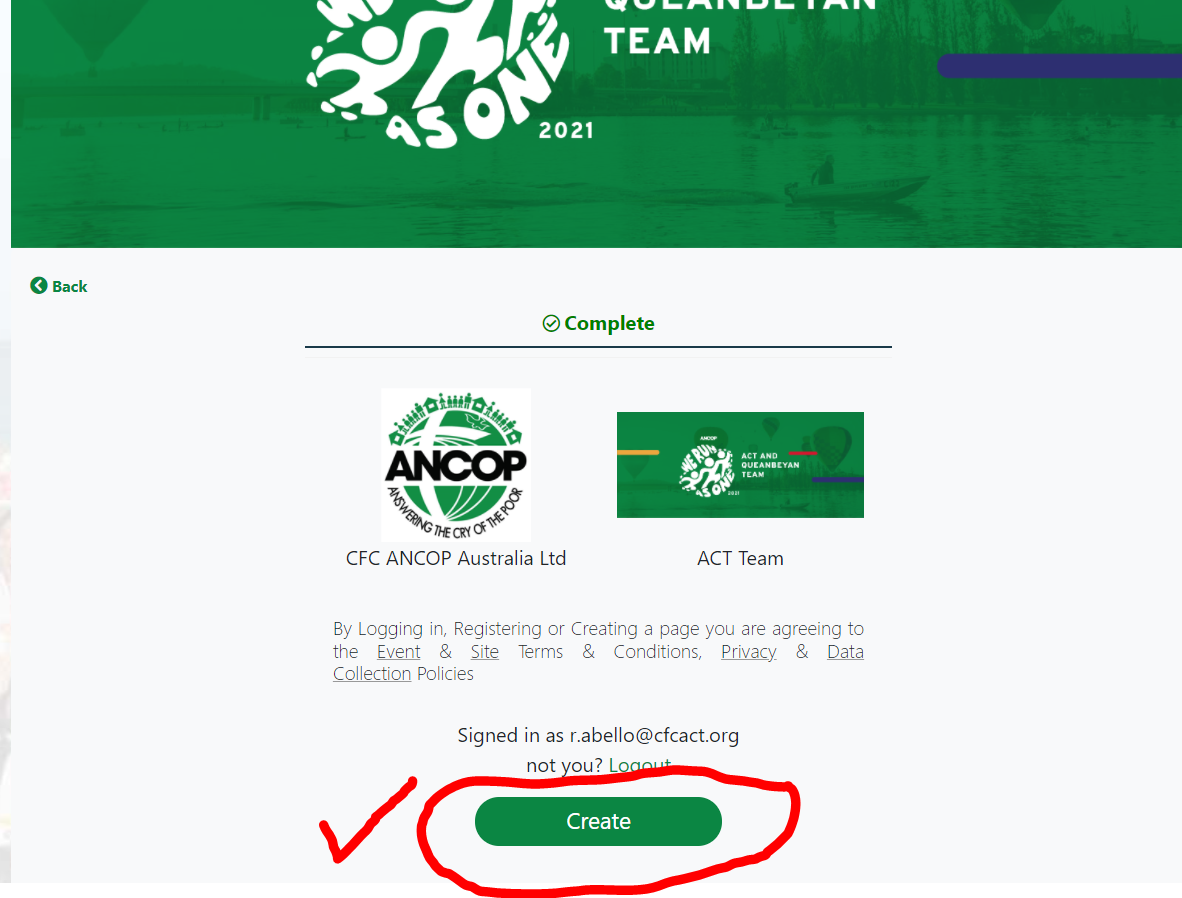
The next illustrations show the steps after you pick "Create an Individual Page".
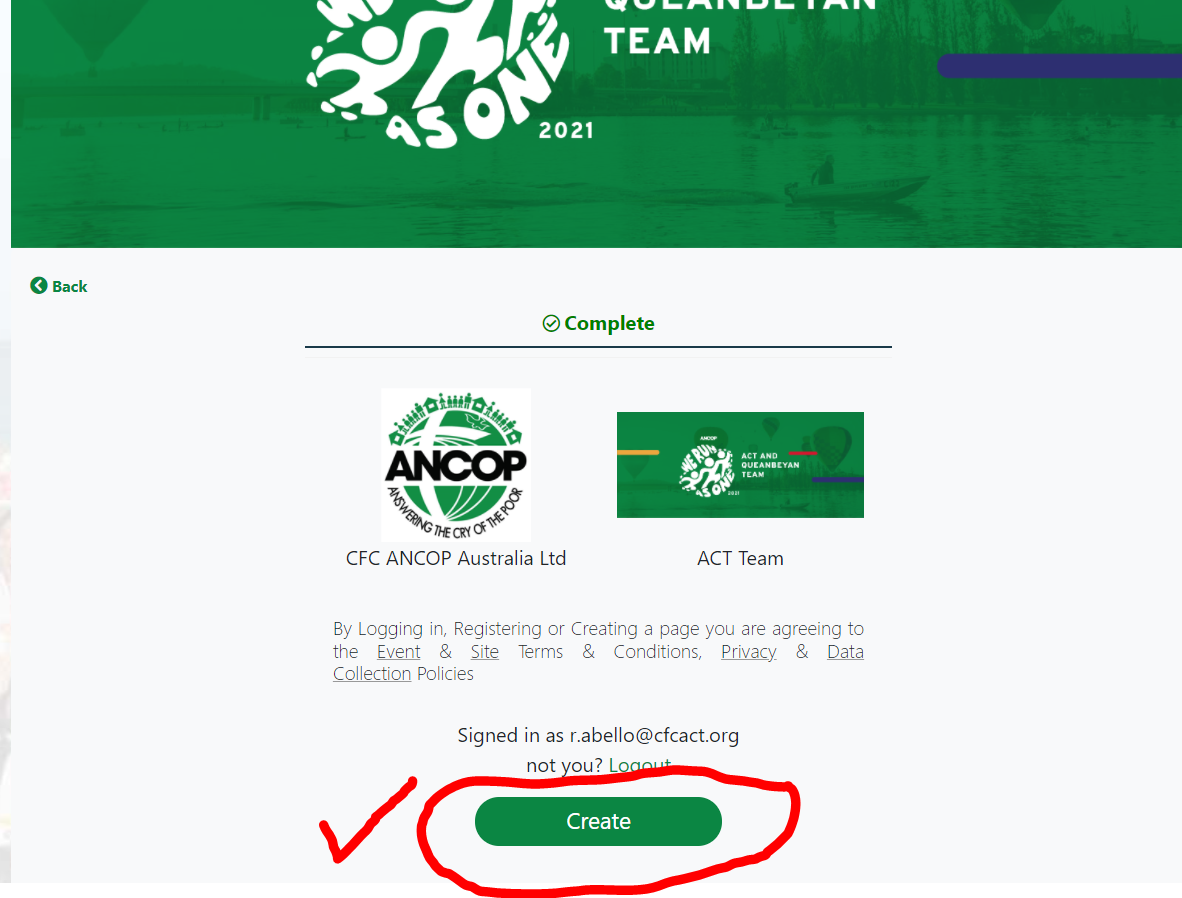
Click Register. Type in an email address. Create a password. Then click Create.
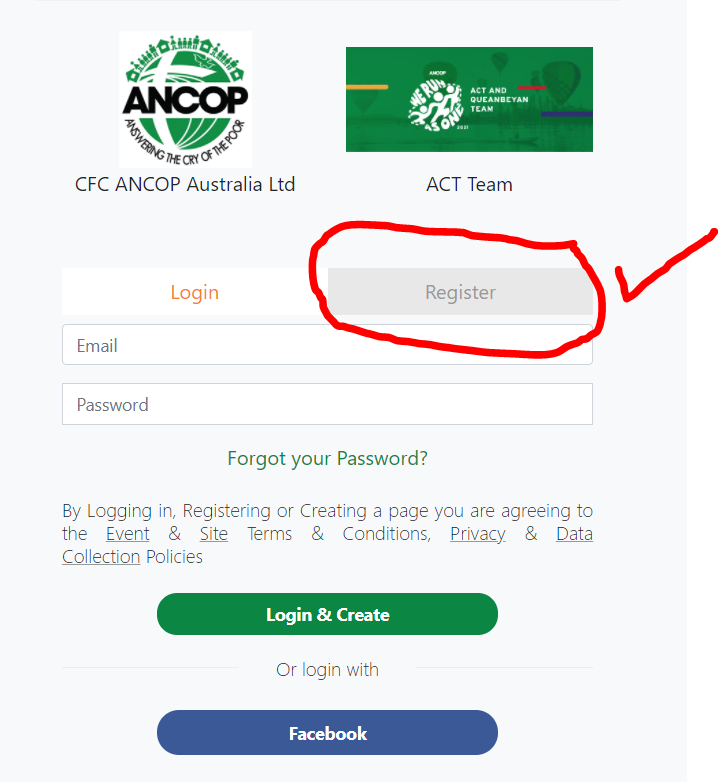
Click "Browse" and follow the prompts to select a photo from your device
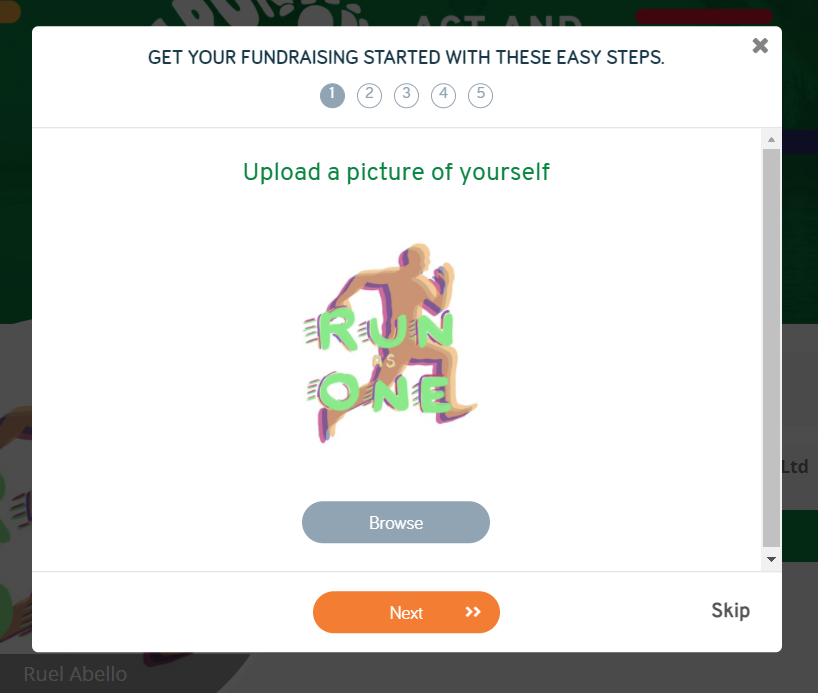
There is already a default text. Feel free to use it, or modify it, or to change it with your own.
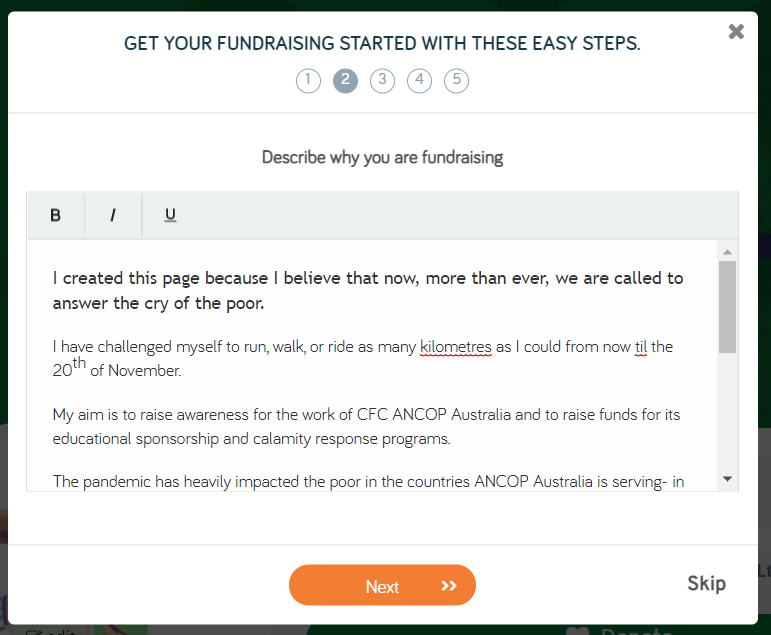
Tick the relevant social media, or click "Skip" if you do not want to share it at this time.
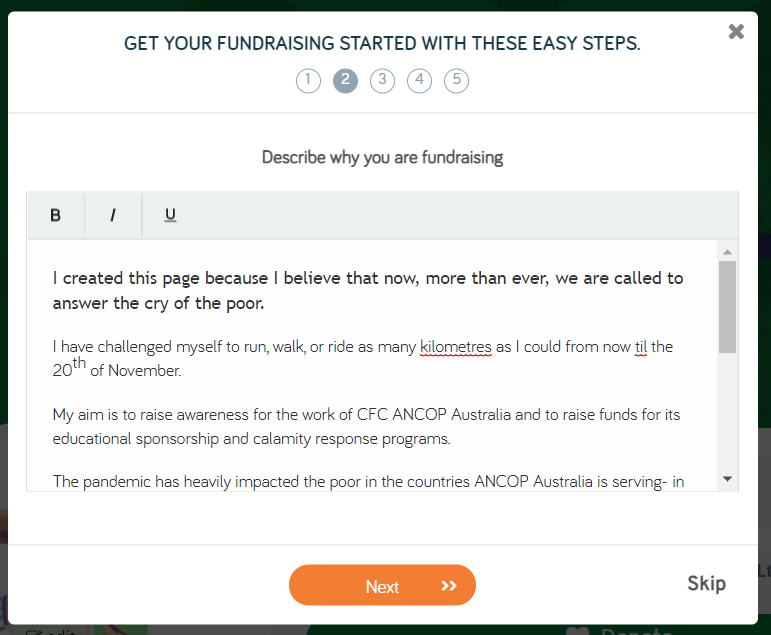
Tick the relevant social media, or click "Skip" if you do not want to share it at this time.
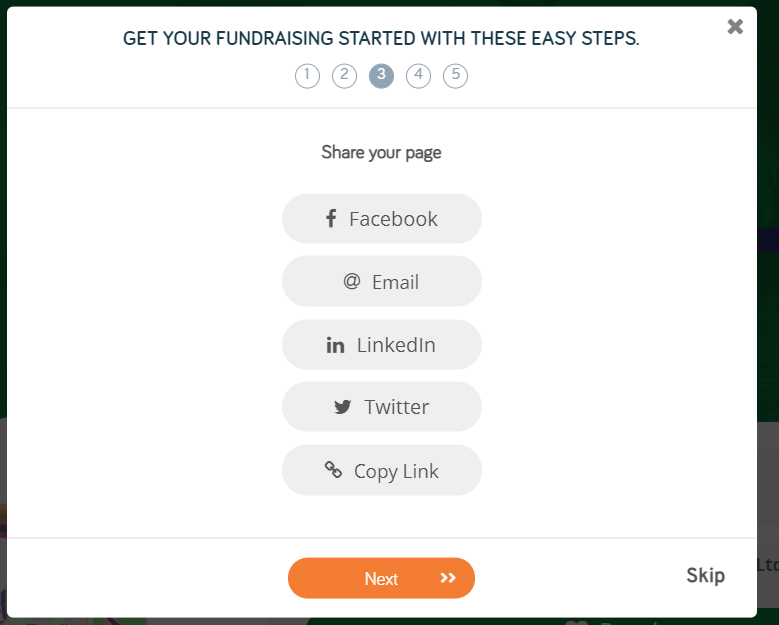
Connecting your fitness app makes the recording of your kilometers run or walked automatic. If you don't have a fitness app, you can still log your distance kms manually.
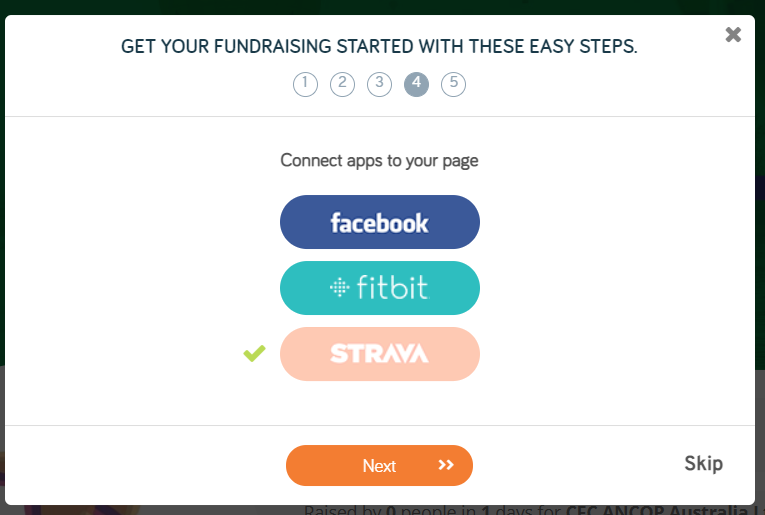
In lieu of a registration fee, we request you to make a self-donation of $25 but if you prefer not to at this time, you can always do this at anytime during the campaign, or not, if you do not have any means.
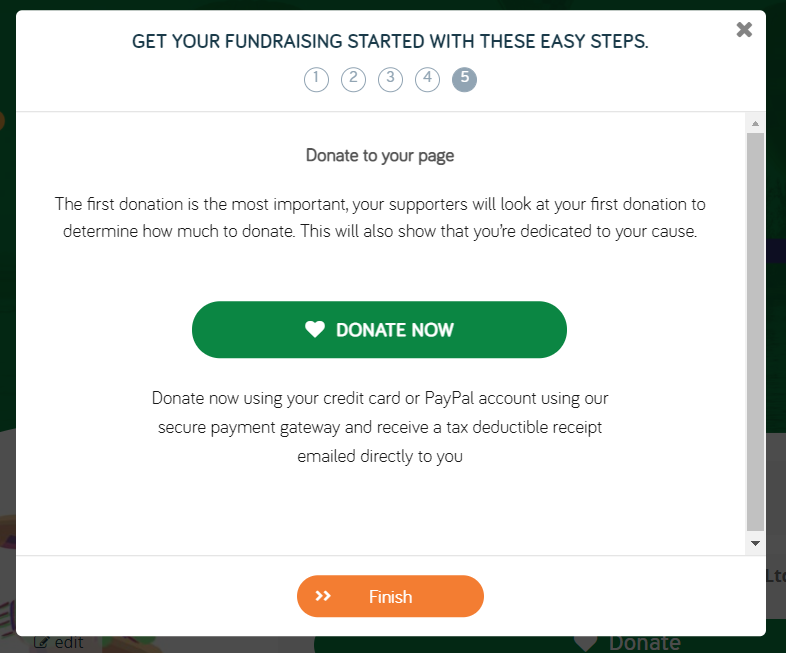
That's it! Congratulations! You have created your fundraising page and joined your Chapter's team. You can share your fundraising page by sharing its URL to your friends.